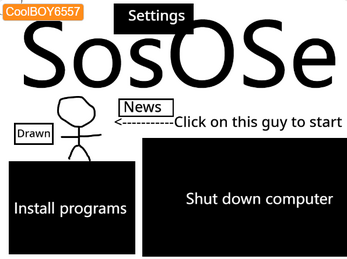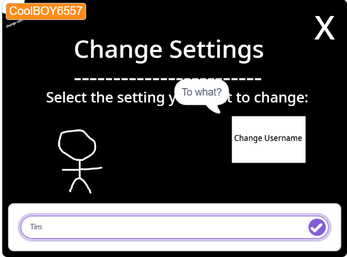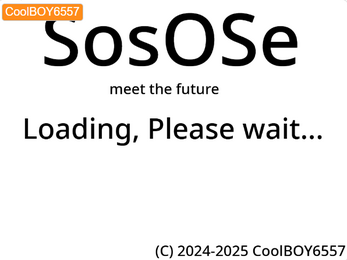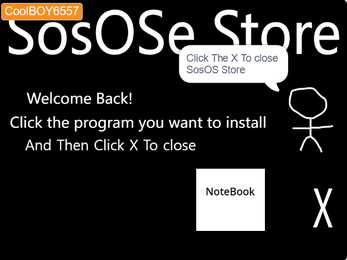SosOSe
A downloadable SosOSe for Windows and Android
Download NowName your own price
This is my Open-source Operating system simulation that I made in Scratch.
| Updated | 18 days ago |
| Status | In development |
| Platforms | Windows, Android |
| Author | CoolBOY6557 |
| Tags | 2D, Open Source, Scratch |
Download
Download NowName your own price
Click download now to get access to the following files:
SosOSe.zip 97 MB
SosOSe setup.exe 100 MB
SosOSe.apk 37 MB